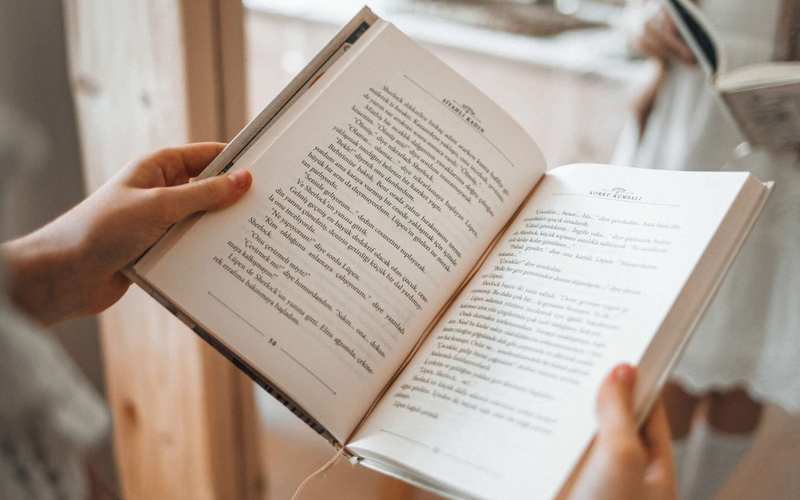Working effectively with Microsoft Copilot
About this training
There are many AI tools, but Microsoft Copilot has some significant advantages. The biggest benefit of Microsoft Copilot compared to other AI tools lies in its seamless integration with the Microsoft 365 system (Outlook, Word, Excel, PowerPoint, Teams, etc.).
Copilot works directly within the programs professionals use daily. This means there’s no need to switch platforms or learn separate tools.
Because Copilot can immediately work with your documents, emails, calendars, and notes, it saves you time and increases your efficiency.
Copilot also operates within Microsoft’s secure ecosystem, allowing you to work with peace of mind while adhering to strict compliance and security standards.
Therefore, learning how to effectively use Microsoft Copilot is essential. This AI assistant offers professionals the opportunity to boost productivity, simplify complex tasks, and foster creativity.
However, many still struggle with implementing this technology and fully utilizing its capabilities. This training provides the knowledge and practical skills to strategically apply Copilot in the workplace and maximize its potential.
Is ChatGPT free?
ChatGPT-3, developed by OpenAI, offers a free version accessible to all. This version offers a wealth of possibilities for generating innovative solutions.
How can ChatGPT be used?
ChatGPT can be used in a variety of ways, depending on your needs and goals. From generating text for blog posts and articles to answering questions and assisting in creative brainstorming sessions, the possibilities are endless.
With ChatGPT, you can:
- Generate creative content for websites, blogs and social media.
- Automate answers to frequently asked questions.
- Brainstorm ideas and concepts.
- Simulate conversations for customer service or virtual assistants.
- Create translations and summaries of texts.
- And much more!
How does ChatGPT learn?
ChatGPT learns through machine learning and natural language processing. The model is trained on large amounts of text data, allowing it to recognize and understand patterns and structures in language. The more data the model receives, the better it becomes at generating coherent and contextually relevant text.
Discover it for yourself in this hands-on workshop
Do you want to be able to make the best use of this tool for your projects and purposes? Then register now for our course and discover the power of ChatGPT and generative AI.
Program
1. Introduction to Microsoft Copilot
- What is Copilot, and how does it work?
- The impact of AI on the modern workplace.
- Overview of tools within Microsoft 365.
2. Copilot in Practice
- Outlook: Writing and managing smarter emails.
- Word: Automatically generating reports, letters, and documents.
- Excel: Analyzing and visualizing data effortlessly.
- PowerPoint: Quickly creating professional presentations.
- Teams: Efficiently preparing and documenting meetings.
3. Personalizing Copilot
- How to customize AI tasks for your work context.
- The importance of prompt engineering: clear communication with AI.
4. Ethical and Effective Use
- How to remain critical of AI outputs.
- Privacy and security when using Copilot.
- The limits of AI: what it can and cannot do.
5. Getting Started
- Hands-on exercises and case studies.
- Example prompts.
- Practical tasks on your own laptop.
6. The Future of Copilot
- What’s next in AI, and how can your organization prepare for it?
Target group
This training is ideal for:
- Professionals working with Microsoft 365 (Outlook, Word, Excel, Teams, PowerPoint) who want to improve their workflow.
- Managers looking to integrate AI into team processes.
- HR and IT staff involved in the adoption of new technologies within their organization.
- Freelancers and entrepreneurs seeking innovative ways to save time and improve quality.
Bring your laptop to this workshop so you can start working immediately.
Approach
In this interactive workshop, you will get to work immediately on your own using concrete assignments and exercises.
This training consists of a mix of theory, demonstrations, practical assignments and lots of interaction. You will learn to deploy generative AI tools for your own purposes, get to work live with AI-powered chatbots and experiment with image recognition and text generation.
So be sure to bring your laptop so you can get started right away in this workshop.
Trainers
Results
After completing this training you will:
- Understand Microsoft Copilot’s capabilities and limitations and know how to apply them in your work.
- Succeed in using Copilot to perform your daily tasks more efficiently.
- Be able to create reports, analyses, and presentations faster.
- Know how to use Copilot to improve team communication and collaboration.
- Feel more confident using AI and understand its ethical aspects.
Register
Choose the desired date and location for this training.
There are many AI tools, but Microsoft Copilot has some significant advantages. The biggest benefit of Microsoft Copilot compared to other AI tools lies in its seamless integration with the Microsoft 365 system (Outlook, Word, Excel, PowerPoint, Teams, etc.).
Copilot works directly within the programs professionals use daily. This means there’s no need to switch platforms or learn separate tools.
Because Copilot can immediately work with your documents, emails, calendars, and notes, it saves you time and increases your efficiency.
Copilot also operates within Microsoft’s secure ecosystem, allowing you to work with peace of mind while adhering to strict compliance and security standards.
Therefore, learning how to effectively use Microsoft Copilot is essential. This AI assistant offers professionals the opportunity to boost productivity, simplify complex tasks, and foster creativity.
However, many still struggle with implementing this technology and fully utilizing its capabilities. This training provides the knowledge and practical skills to strategically apply Copilot in the workplace and maximize its potential.
Antwerpen - Expert Academy
From
€ 795,00(VAT excluded)
Max. 8 participants
There are many AI tools, but Microsoft Copilot has some significant advantages. The biggest benefit of Microsoft Copilot compared to other AI tools lies in its seamless integration with the Microsoft 365 system (Outlook, Word, Excel, PowerPoint, Teams, etc.).
Copilot works directly within the programs professionals use daily. This means there’s no need to switch platforms or learn separate tools.
Because Copilot can immediately work with your documents, emails, calendars, and notes, it saves you time and increases your efficiency.
Copilot also operates within Microsoft’s secure ecosystem, allowing you to work with peace of mind while adhering to strict compliance and security standards.
Therefore, learning how to effectively use Microsoft Copilot is essential. This AI assistant offers professionals the opportunity to boost productivity, simplify complex tasks, and foster creativity.
However, many still struggle with implementing this technology and fully utilizing its capabilities. This training provides the knowledge and practical skills to strategically apply Copilot in the workplace and maximize its potential.
Gent - Expert Academy
From
€ 795,00(VAT excluded)
Max. 8 participants